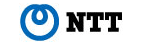How to register for Mail News Service
- (1) Enter the email address you wish to have the service sent to.
- (2) Click the "OK" button.
- (3) Double-check the information that you have entered, and if there are no errors, click the "SEND" button.
- (4) An email will be sent to the address with which you have registered.
- (5) Open the email, and click on the URL link in the text. Verify the registration information, and if there are no errors, click the "SEND" button.
An email confirming your registration will be sent to your registered address.
Your registration is complete.
Mail News Service Registration
*English only
*Your information and inquiry will be encrypted for safety.
*Registration from cellular phone addresses is not accepted.
The registered information was protected via encrypted transmission(SSL)
and will be managed securely by Spiral(TM), an on demand database management
software service provided by SPIRAL Inc.
SPIRAL is an ASP company certified by JIPDEC's Privacy Mark,
ISO 27001, JIS Q 27001, ISO 20000, and ISO 9001 standards.